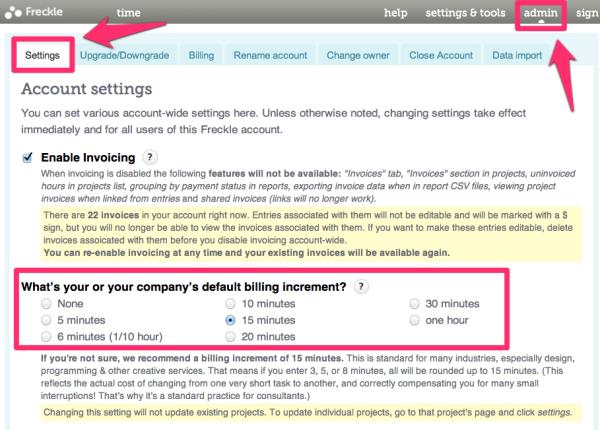Maybe you left your laptop at home but you’re getting a phone call from a client? Or you’re in a meeting and you can’t use your laptop. Or you have a great idea while you’re at dinner and want to track the time it takes to draw that great new design on the back of a napkin…
…what if you could use the Freckle Timer on the go without having to first open your laptop and open Freckle in your browser?
Now you can with Freckle’s new mobile web app! Use the timer or track time manually right from your phone! And it’s totally free with any Freckle account that uses hashtags*, and doesn’t need any extra configuration.
*If you don’t have hashtags enabled, learn how to migrate your account.
Just hit up Freckle in your phone’s browser
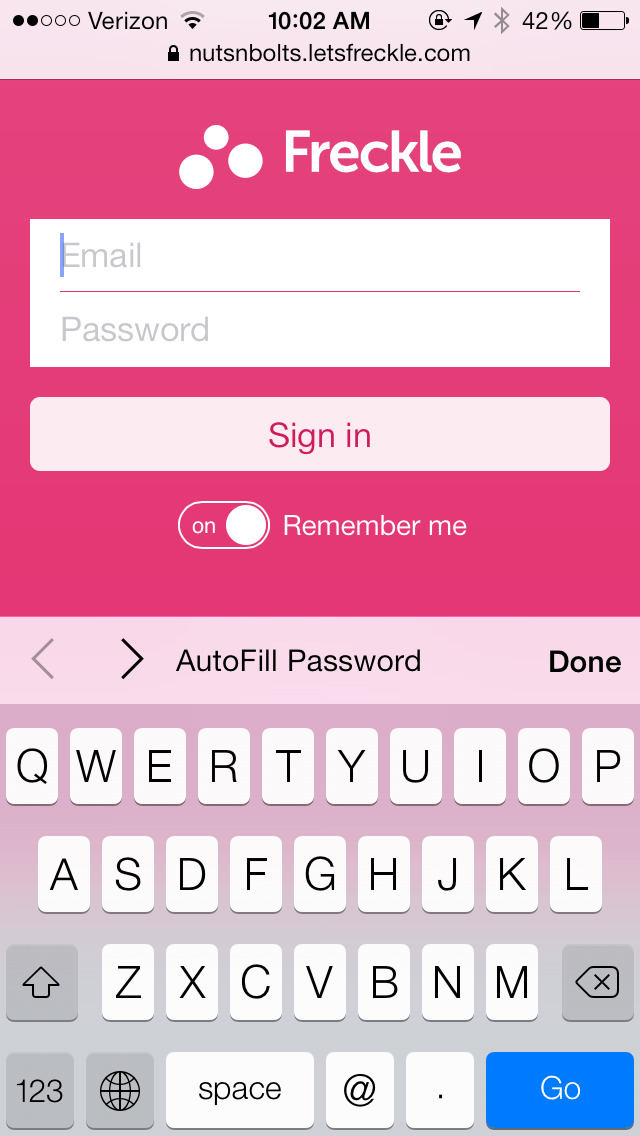
The mobile web version of Freckle is specially formatted and optimized for the touch screen of your phone—and we’re making it super-easy to log time.
You probably want “remember me” to be on, except when you borrow a phone from a friend to log your time.

The dashboard screen is just like you’re used to from Freckle, showing you
what you’ve logged time for recently, and how much time you’ve logged each day (the mini-pulse will be added in a future update).
On the bottom you can switch between the Dashboard and the Timer. If a timer is running, you can always see the elapsed time under the timer icon.

To manually log time without using the Timer, just tap “Log Time” in the top right. We’ll auto-select the last project you’ve logged time for, but you can easily change that by
tapping the project name and selecting an other project.
Use the “+” and “-” buttons to quickly adjust the amount of time you want to log, or tap on the time and enter it manually.
To change the date, just tap it and a convenient date selector will pop up.

When you type the description, we’ll autocomplete tags. You don’t need to type a “#” first, as this is awkward on mobile devices, we’ll just try to show relevant tags as you type. For example, if you type “meet”, the “#meeting” hashtag will show up (if you have one).
Just tap the tag to insert it into the description. If lots of tags are found you can scroll the tag list by swiping left and right.
Once you’re happy with the entry, just tap “Log it! ✓” and you’re done! You’ll see the new entry on your dashboard!
Meet the mobile Timer!
 Tap the “Timer” icon on the bottom to go to the mobile Timer. If a Timer is running, the elapsed time & project name will be front and center.
Tap the “Timer” icon on the bottom to go to the mobile Timer. If a Timer is running, the elapsed time & project name will be front and center.
To start tracking time, just tap a project name and the timer will start (and pause the currently running timer, if any).
You can pause the timer by tapping the big elapsed time shown in the box with the project’s color.
When it’s time to log the timer (ha!) just tap “Log Timer” on the top right and you’ll be in business. The form shown is the same as for manually logging time, but the time from the timer will be pre-filled and rounded to the next billing increment. If you started the timer a bit late, you can add time here (or if you hit pause too late, subtract it). Note that because timers are bound to projects, you can’t change the project when you’re logging a timer.
Just as in the desktop version, while the timer is running you’ll hear the audible chime whenever an other billing increment is reached, as well as when you’re starting or unpausing the timer. Note that the chime is only audible if Freckle is the currently running application (that’s a technical limitation, which we’ll try to work around in the future).
The best thing: the timers you see on your phone are the same exact timers that you see on your desktop browser. Start a timer on your laptop, then later stop it and log the time from your phone. No extra steps required!
But, but, I need to run a report!
If you need to go to the “full” Freckle in case you want to run reports, view the pulse or look at invoices, you can tap “Settings” and then tap “Full Desktop Version”. We’ll show a bar on top of the desktop version so you can easily switch back to the phone version when you’re done!
The pulse, reports, invoices will eventually also come to the mobile web version of Freckle.
Wait, can’t I have this as an app?
You can if you are using an iPhone—you can add Freckle directly to your home screen:

Note: this also works on Chrome for Android beta (version 31 or higher) as there’s a “Add to Home Screen” option in the menu! We don’t recommend using browser beta versions, so it’s best to hold out until this feature is available in Chrome proper (which likely is very soon!)
On other devices, just add a bookmark. Because we’re using long-lasting sessions by default, you shouldn’t have to log in every time you’re using Freckle!
It’s in beta, baby!
Freckle’s mobile web site works with iPhones (iOS 7 recommended), Android phones (Android 4+ with Chrome for Android recommended) and on Windows Phone 8. It’s a beta release, so there may be bugs and kinks—please do let us know if you find any problems or if you just have general feedback (shoot an email to [email protected]!)
As for future features, next to fixing bugs and supporting more devices (like older Android phones) we’re planning on bringing you the pulse and reports next!
Enjoy time tracking on the go!
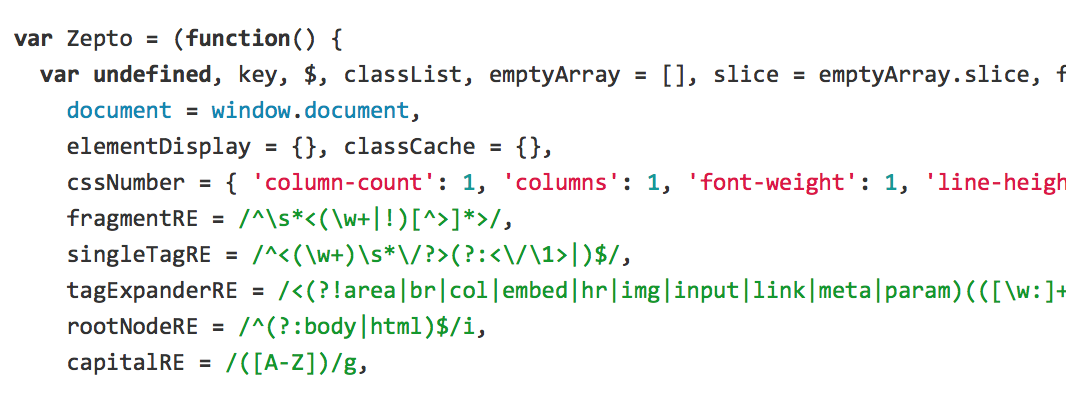
![]()








 Think of this as the “heartbeat” of your business. In a single glance, the ebb and flow of your team’s productivity is right in front of you.
Think of this as the “heartbeat” of your business. In a single glance, the ebb and flow of your team’s productivity is right in front of you. There’s no need to keep a mental list of every project you worked on during the month. The pulse page includes a projects list that automatically shows you every project your team worked on during the month (and for how long).
There’s no need to keep a mental list of every project you worked on during the month. The pulse page includes a projects list that automatically shows you every project your team worked on during the month (and for how long). 
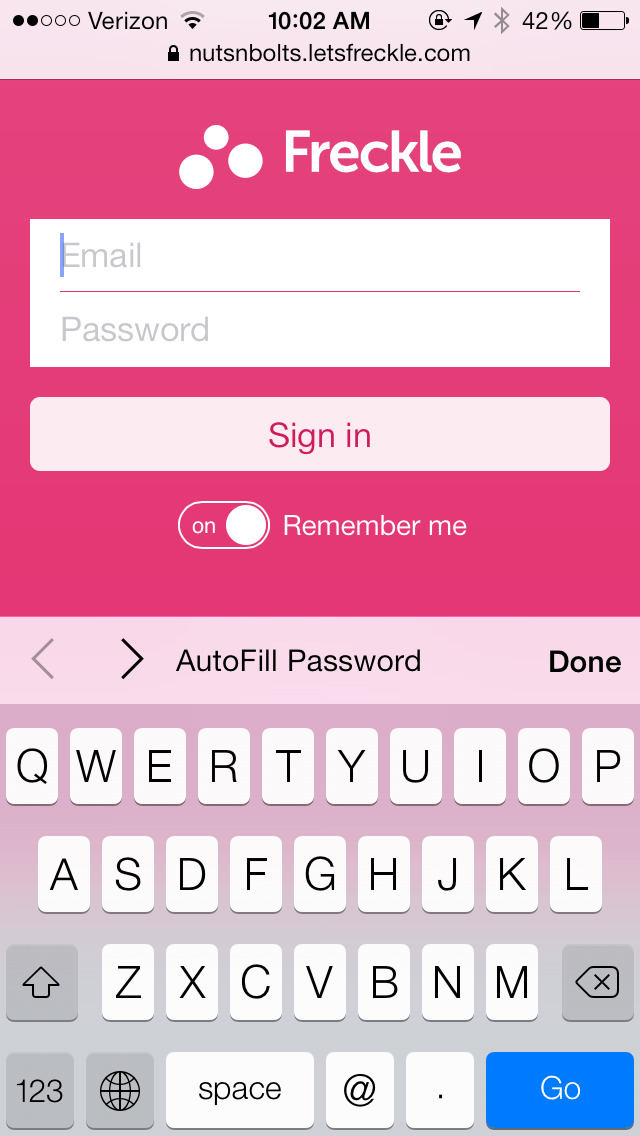
 The dashboard screen is just like you’re used to from Freckle, showing you what you’ve logged time for recently, and how much time you’ve logged each day (the mini-pulse will be added in a future update).
The dashboard screen is just like you’re used to from Freckle, showing you what you’ve logged time for recently, and how much time you’ve logged each day (the mini-pulse will be added in a future update).
 To manually log time without using the Timer, just tap “Log Time” in the top right. We’ll auto-select the last project you’ve logged time for, but you can easily change that by tapping the project name and selecting an other project.
To manually log time without using the Timer, just tap “Log Time” in the top right. We’ll auto-select the last project you’ve logged time for, but you can easily change that by tapping the project name and selecting an other project.
 When you type the description, we’ll autocomplete tags. You don’t need to type a “#” first, as this is awkward on mobile devices, we’ll just try to show relevant tags as you type. For example, if you type “meet”, the “#meeting” hashtag will show up (if you have one).
When you type the description, we’ll autocomplete tags. You don’t need to type a “#” first, as this is awkward on mobile devices, we’ll just try to show relevant tags as you type. For example, if you type “meet”, the “#meeting” hashtag will show up (if you have one).
 Tap the “Timer” icon on the bottom to go to the mobile Timer. If a Timer is running, the elapsed time & project name will be front and center.
Tap the “Timer” icon on the bottom to go to the mobile Timer. If a Timer is running, the elapsed time & project name will be front and center.