Hey there Frecklers! It’s been a busy month, and we want to let you know about all the great things we’ve done to make your time-tracking experience even better. Not only did we roll out Hashtags, which are awesome and you should migrate your account right now (seriously, it will be done before you finish reading this blog post), but we’ve also made some smaller changes that you might want to know about.
Bring your team!
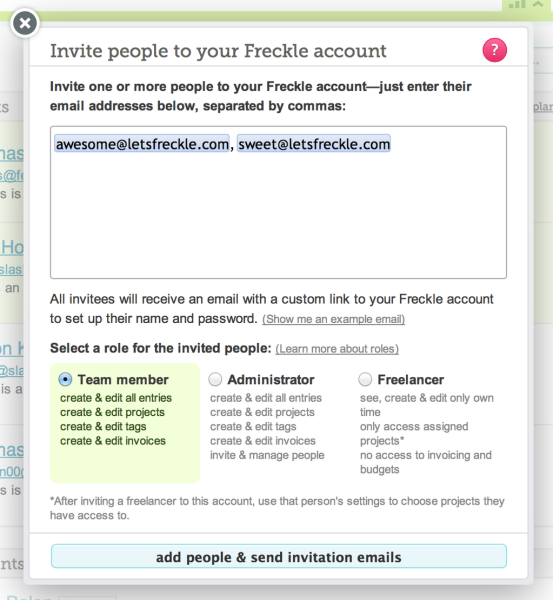
We’re really happy about this one: it’s now super easy to invite people to your Freckle account. All you have to do is type the email address of everyone you want to invite, pick their role, and Freckle will do the rest!
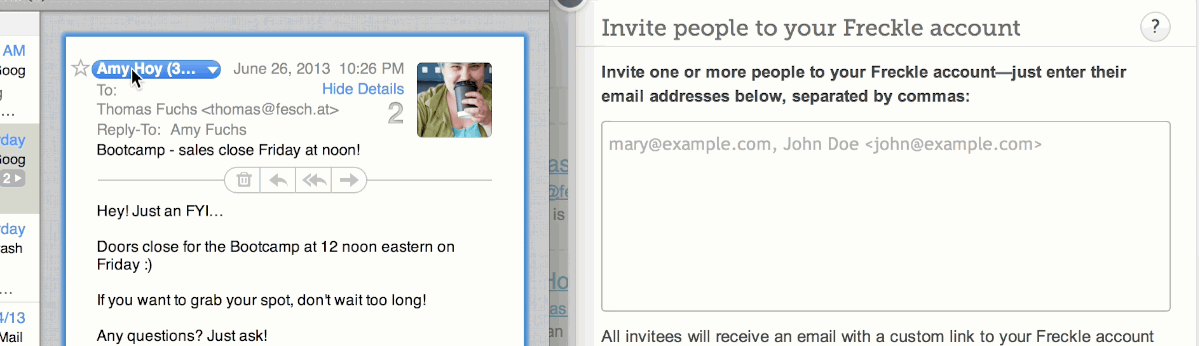
You can even drag and drop from your email client!
HELP WITH ALL THE THINGS!
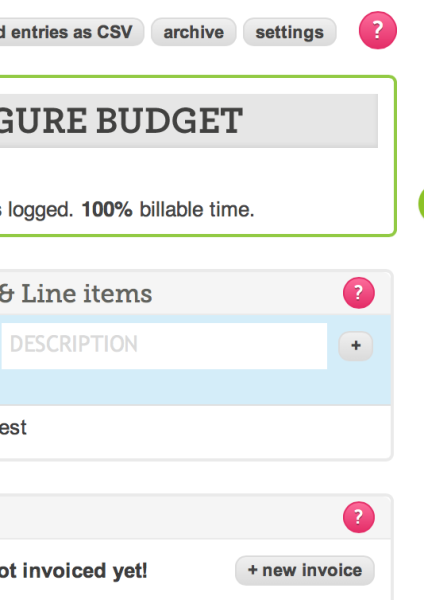
Lost, stuck, or wanna be a Freckle master?
Just look for these help icons we’ve put all over!
They’ll take you right to the help page you need, so you don’t have to go searching around.
We’ve also put up some great new help content to make sure you get help as quickly as possible should you need it. We know that tracking time can be a chore and we’re here to make your life easier, not harder.
Project and Invoices now remember how you group them
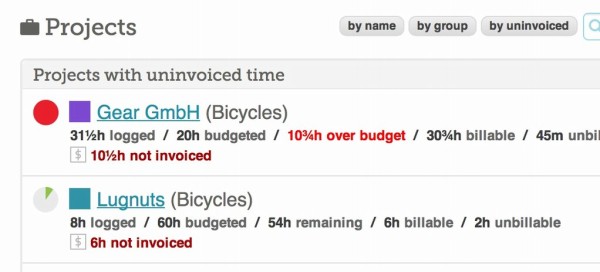
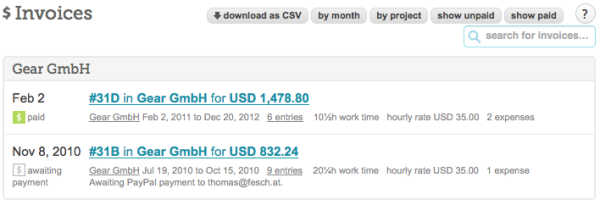
Freckle will now automatically remember what you last picked, which means it takes one less mouse click to look at your projects and invoices the way you want to. For example, if you group by unvoiced projects on the projects page, Freckle will show you the same grouping the next time you load up the projects page. No need to configure anything.
Imports now auto-detect UK dates
Sometimes your imports would get confused because you were using the UK date format (which is DD/MM/YYYY, instead of MM/DD/YYYY like in the US). Well, that shouldn’t happen anymore, because we’ve come up with a way to auto-detect if your import uses UK dates. (In some cases we can’t auto-detect, and then we assume US format.)
Login directly from the Freckle Homepage
You can now log in directly from Freckle’s homepage (sign in button on the upper right!) without having to know your Freckle subdomain or log in URL. If you’re a member of multiple Freckle accounts, we’ll let you pick the one you want to go to.
Using Windows 8? Freckle now has a shiny tile & icon when you pin it to your Start screen!
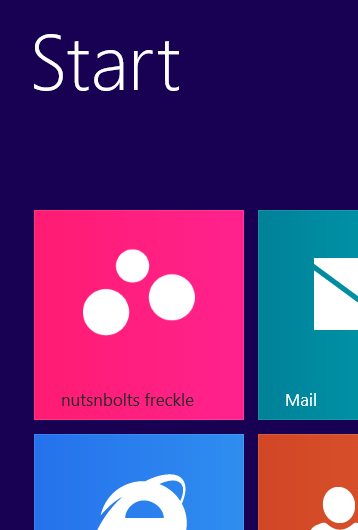
Now you can show off the time-tracking app that makes you money whenever you take your Surface out and about!
Here’s how you pin your Freckle account to your Start screen.
You can now download all your tags as a CSV file
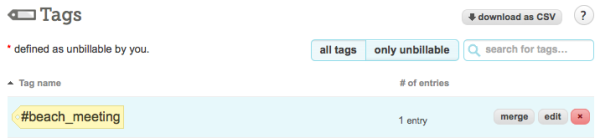
With the click of a button, you’re now able to export all of your tags, so you can use them in other places. We even let you know if it’s billable.
Oh, and we’re on Facebook now!
Freckle is on Facebook now, and we’d love it if you’d like us.
Got any ideas on how we make your Freckle experience even better? Leave a comment, shoot us an email or tweet us your thoughts!
Tweet
