We know that time tracking is not your favorite thing to do — you’re out there creating awesome products & services!
That’s why, at Freckle, we try to create features that make the process of tracking process feel less like work.
In our last blog post, we briefly mentioned that it’s easier than ever to invite people to your Freckle account. In fact, you can bring the whole team at once.
Now you can invite one or more people to your Freckle account by clicking on the pink ‘invite people’ button at the top of your screen.
If you’re inviting more people to your team, CONGRATS! Go ahead and give yourself on the back because that means you’re biz is growing. ![]()
You can invite all of your team members by either typing their email address in the “invite people box”, or dragging their email from your email client into the “invite people box”.
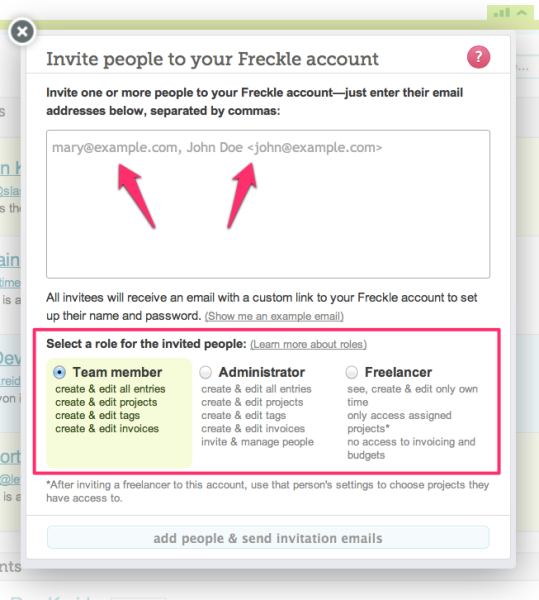
You can enter just the person’s email address or you can include their first and last name with their email address.
If you include the person’s first and last name, those fields will be pre-filled when you team member logs in for the first time.
Once you’ve included all of the team members you want to invite, just assign them to a role — team member, admin, or freelancer — and click ‘add people & send invitation emails’.
That’s all there is to it! Let us know what you think at support@letsfreckle.com or drop into the Freckle Lounge and give us some feedback.
Tweet
