Something shiny and new is taking over Freckle. Oh yeah, and it’ll save you time while making you money!
Multi-project invoicing is in the house ya’ll.
Now you can send your client one invoice for all of your work, instead of creating four or five different invoices to send the same client.
There are two ways you can create a multiple project invoice.
The first way is by configuring your projects under one group/client. Then, in your active projects list, view your projects “by group” and you’ll see an “+ new invoice” button showing you the total uninvoiced hours & expenses for the group’s projects.
The second way is by running a report on a group of projects, or more than one project. At the top of your report, where you’ll find the “Download as CSV” and “Save Permanently” buttons, there will be a shiny new “+ invoice” button for you to click on.
When you invoice your client for multiple projects, you can use the “append a full report to this invoice” option to show your client the breakdown of all projects in the invoice over time.
And for all of you Frecklers who don’t need to invoice a client for multiple projects, we’ve got a little treat for you too. ![]()
You can now create a new invoice from your active projects list and from within a report!
In your active projects list, next to any project with uninvoiced hours or expenses, you’ll see a shiny “+ new invoice” button.
You’ll also find a shiny new “+ invoice” button at the top of any report with uninvoiced hours or expenses in it.
We’ve been working super hard to get you and your team multiple project invoicing. But it’s still a beta feature, so if you see something out of the ordinary email us at support@letsfreckle.com or stop by the Freckle Lounge to tell us about it.
Tweet

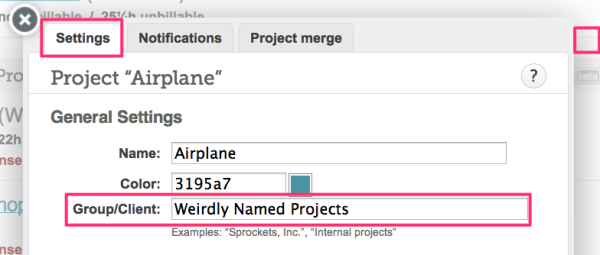
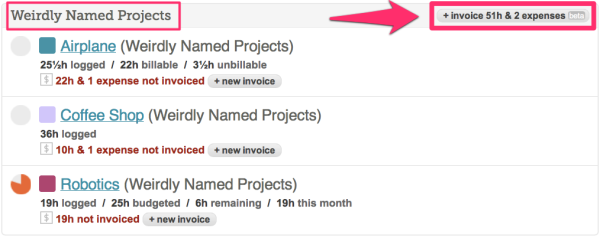
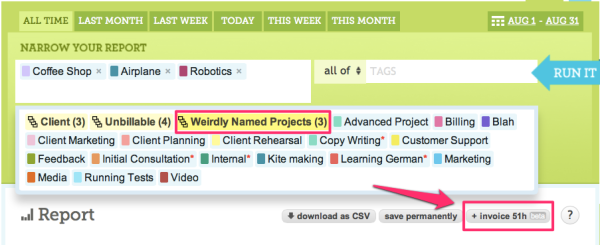
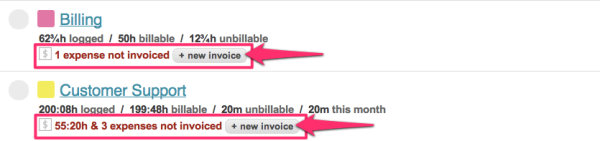
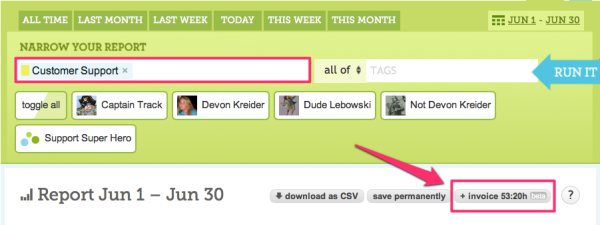

Great! We were just talking on Friday about how to handle flat rate projects v. hourly consulting work for the same client. Now we have an answer. Thank you!
This is awesome and will make invoicing and tracking payments much easier for me.
Thanks for continuing to improve Freckle.