Got a team? We’ve got a shiny new feature just for you!
We call it **The Freelancer**! While we may be getting swept up in summer blockbuster fever, the freelance feature is an incredibly useful tool for teams who may need to bring on a sub-contractor, freelancer, or junior team member for just one or more projects.
You wouldn’t want this person accidentally messing with your other projects, fiddling with invoices, or other people’s time, right? We didn’t think so! Enter **The Freelancer** role!
Here’s how you can set up these permissions of a new or existing freelancer (or subcontractor, or junior team member) in your Freckle account:
1. Log into Freckle as the account owner
2. Click on the People tab
3. Hover over the team member you want to “restrict” & click Settings
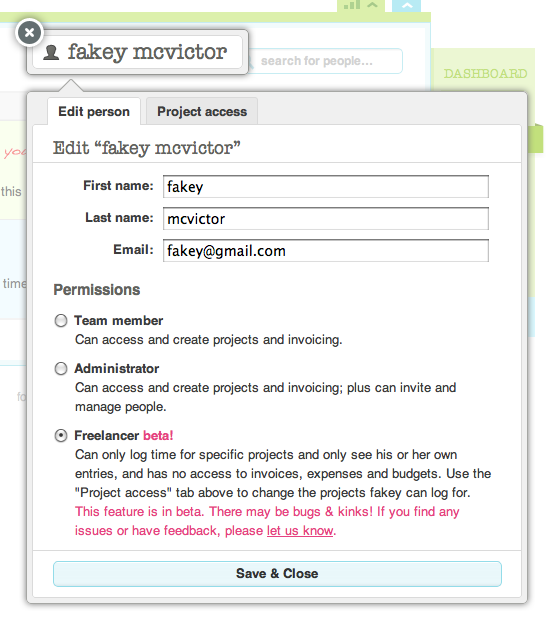
Here you can change the permission role, and under the “Project Access” tab, choose which projects the new freelancer can access. (You can also create new projects here, too! Just type in the new name, like you do when logging time.)

We hope you enjoy this new feature, and if you have any questions or comments please don’t hesitate to drop us a line! 🙂
